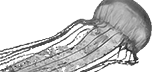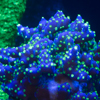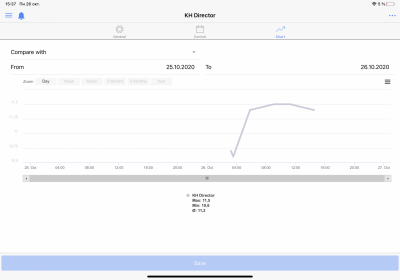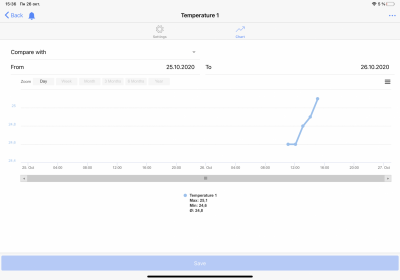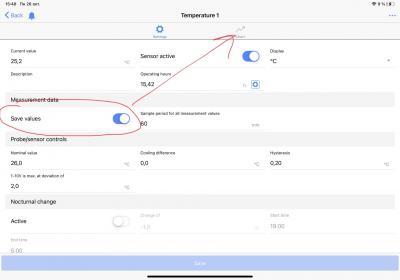Тема предназначена для помощи в осваивании данного аква компьютера как новичкам так и профи, делимся своими знаниями и помогаем друг другу с настройками данного аква компьютера.
Тема НЕ предназнчена для срача и холиваров какой компьютер лучше/хуже.
От себя добавлю линк на подробную инструкцию по калибровке датчиков.
копия инструкции ниже:
Temperature Sensor
- Connect the sensor to the P4
- Install sensor into tank/sump
- Do not manually calibrate/adjust temperature sensor at this time.
pH sensor calibration
- connect the sensor to the P4
- On your P4 arrow down to "sensor settings" and push enter
- Arrow down to "pH-value 1" and push enter
- Arrow down to "calibration" and push enter
- Enter the "calibration tolerance (choose 1)" and push enter
- Enter "calibration value 1" (7.00pH)
- Enter "calibration value 2" (9.00pH)
- Get your calibration fluid of pH 7.00 out of the bag
- Open the bottle and place on the table/flat surface
- Put pH sensor into the calibration bottle and push enter. Wait while the sensor calibrates. You will hear a tone when the calibration is complete.
- Repeat steps 8-10 for pH 9.00 calibration fluid, and save "YES".
- Take sensor out of calibration bottle, rinse off the sensor in a cup of tank water, gently wipe down, install probe into your tank.
Redox sensor calibration
- Dont connect the sensor to P4 yet.
- On P4 arrow down to "ReDox 1" and push enter
- Arrow down to "calibration" and push enter
- Enter "calibration tolerance (choose 1)" and push enter
- Enter "calibration value 2" (220mV) and push enter
- Insert the included "null plug", push enter and wait for a tone
- Connect the sensor to the P4
- Get the 220Mv calibration fluid out of the floating bag, open it on a table/flat surface, put ReDox probe into solution, and push enter. Wait for tone, and save "YES".
- Take sensor out of calibration bottle, rinse off the sensor in a cup of tank water, gently wipe down, install probe into your tank.
Conductivity sensor calibration
- Connect the sensor to the P4
- On your P4 arrow down to "sensor settings" and push enter
- Arrow down to "conductivity (S) 1" and push enter
- Arrow down to "calibration" and push enter
- Enter the "calibration tolerance (choose 1)" and push enter
- Enter "calibration value 2" (50.00mS) and push enter
- Arrow down to "temperature - sensor 1" and push enter
- Enter "temperature of calibration fluid" (this should be what your temp sensor is reading if calibration fluid has been properly equalized prior) and push enter
- Hold sensor in the air, push enter, wait for tone
- Hold sensor in calibration fluid, push enter, wait for tone, save "YES".
- Take sensor out of calibration bottle, rinse off the sensor in a cup of tank water, gently wipe down, install probe into your tank.
p.s. Если подобная тема уже есть, скиньте сюда линк пожалуйста ![]()